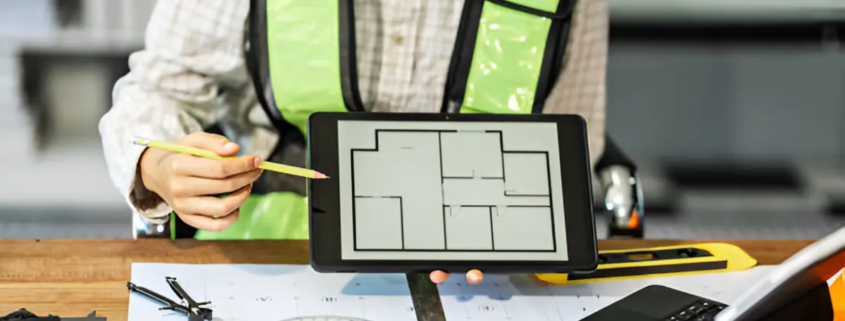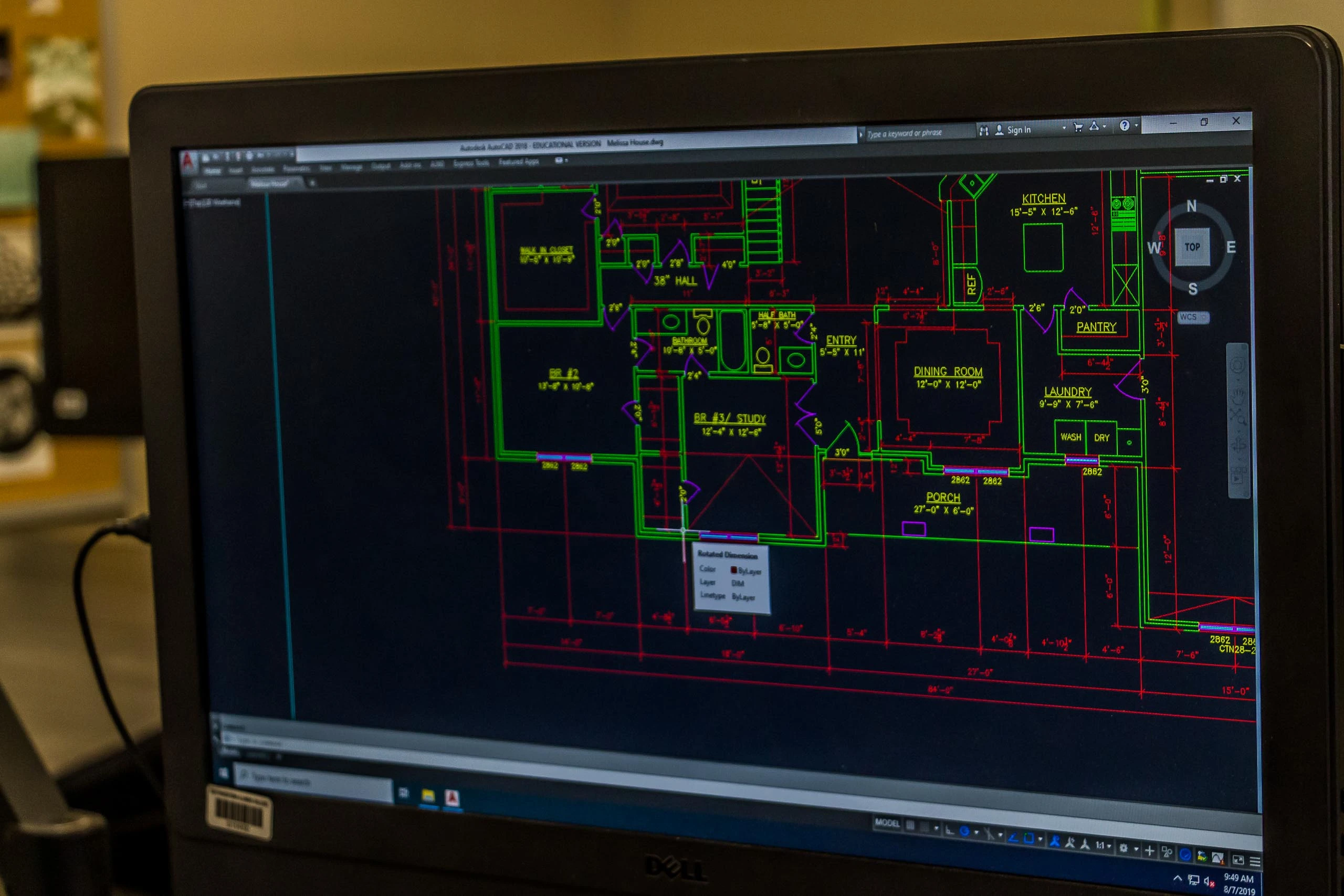Will AI Replace CAD Drafters in 2025? Expert Analysis, Job Outlook & Career Tips
Will AI replace CAD drafters? I don’t think so, not fully, not in 2025. Yet the ground is shifting beneath our mouse cursors. AI already eats the boring bits: PDF to DWG conversions, auto-dimensioning, block placement and routine annotation. Those reproductions (clean, fast, repeatable) are precisely what tooling like AutoCAD’s new smart features and Autodesk’s broader AI push are built to swallow.
Still. Humans do the messy, judgment-heavy work: interpret vague client notes, reconcile site realities, arbitrate conflicting codes, and hold teams to standards. Those responsibilities aren’t lines of code you can fully outsource yet. The Bureau of Labor Statistics expects little net change in drafter employment through the next decade, which aligns with an industry that automates tasks without vanishing roles entirely.
Quick answer: Will AI replace CAD drafters in 2025?
Will AI replace CAD drafters in 2025? Honestly, not in full. The technology is powerful, yes, but it’s not a silver bullet that can replace years of experience, context, and judgment. What AI is doing is carving out the boring, repetitive parts of drafting and speeding them up. That’s different from taking over the whole role.
Here’s the breakdown:
- AI trims tasks, not careers. Expect automation in repetitive conversions, annotation, and anything that feels like “copy–paste drafting.”
- High-risk work: bulk PDF to DWG conversions, cookie-cutter detailing, dimension strings, standard symbol placement. These are repeatable and rules-based.
- Low-risk work: interpreting a client’s half-sketched idea, reconciling site quirks with code, coordinating across multiple disciplines, and catching quality issues that software still misses.
So, will AI replace CAD drafters? No, but it will force a shift. The profession bends rather than breaks. Those who stay curious, pick up BIM or generative design, and learn how to ride alongside AI will remain indispensable. The rest? They risk watching their scope shrink with every software update.
What is “AI in CAD”? (definition + examples)
AI in CAD, what even is it, exactly? Short answer: a mix of automation, pattern-recognition, and suggestion engines grafted onto traditional drafting tools so the software can do more than follow clicks. It’s not magic. It trained models spotting lines, extracting text, suggesting layouts, and generating design options from rules and constraints. Say the words “AI in CAD” and you mean everything from OCR that turns scanned blueprints into editable geometry, to chatty assistants that answer “how do I hatch this wall?”, to full-blown generative design engines that propose dozens of structural forms based on loads and material.
Real-world examples (three you’ll actually see in practice):
1. Autodesk / AutoCAD AI features
AutoCAD’s recent releases ship with Autodesk Assistant (a conversational, generative interface), smart block search/convert, and object-detection tech previews that speed conversions and suggestions inside the DWG environment
2. CAD chatbots (CADGPT / plugins)
Third-party “CADGPT” apps and AutoCAD add-ins wrap large language models (and command generators) around CAD tasks: code snippets, LISP/ObjectARX helpers, and 24/7 drafting support. They act like a drafting colleague that also writes scripts.
3. OCR & blueprint classifiers
Purpose-built services that parse PDFs/TIFFs, extract geometry and text, classify symbols, and output DWG/BOM-ready data (PDF→DWG converters, AI Blueprint Classifiers). These are how firms scale legacy drawing digitization.
Autodesk & AutoCAD AI features
- Autodesk Assistant (conversational help + generative replies).
- Smart Blocks: Search & Convert (auto-identify repeatable geometry).
- Generative Design tools across Autodesk products (Fusion/Forma workflows
How AI actually performs in CAD work?
How AI actually performs in CAD work today
Say “Text2CAD” and people imagine writing a sentence and getting a fully parametric part back. That dream is partially real. Recent research shows convincingly that models can generate simple, well-specified geometry from text or images, but only under controlled conditions. NeurIPS / arXiv work such as Text2CAD demonstrates transformer-based pipelines that turn multi-level textual prompts into parametric CAD sequences and sketches with reasonable geometric precision on curated datasets. These systems excel when prompts are precise (e.g., “draw two concentric cylinders, radii 10 mm and 20 mm, extrude 5 mm”).
Img2CAD and related papers push the other direction: images → editable CAD. Teams at Stanford/Google-ish clusters published Img2CAD work that reverse-engineers 2D/3D geometry from photos or renders, producing editable, parameterized models rather than meshes. Powerful, yes! But it is brittle in the wild. Lighting, occlusion, and non-standardized shapes trip these pipelines.
Short, non-technical takeaways:
- What works: Clear, constrained prompts; single-part parametric geometry; converting technical drawings or orthographic images into editable geometry in research settings.
- Failure modes: Complex assemblies, ambiguous natural language, real-world photos with occlusion, and engineering tolerances. Also, models hallucinate features or output non-manufacturable shapes.
- Accuracy claims: Papers report promising metrics (visual/parametric accuracy on test sets) but these are dataset-dependent. Benchmarks look good in papers; real-world CAD workflows show lower end-to-end reliability.
Text2CAD & Generative CAD
Example prompt to output (research-style):
- Prompt: “Create a flanged L-bracket: 100×50 mm plate, 6 mm thickness, two M6 holes centered on flange.”
- Sample output (what Text2CAD-style systems return in labs): sequence of parametric commands (circle → extrude → hole → fillet) or a ready OpenSCAD/OpenJSCAD script, often correct for primitive geometry but shaky on complex mating surfaces.
Practical automation: PDF to DWG, OCR, blueprint classification
Autodesk’s PDFIMPORT and Autodesk AI tooling provide built-in import and markup-assist features; they work very well on vector-origin PDFs but struggle with scanned, low-resolution blueprints. AutoCAD’s PDFIMPORT converts vector PDF entities into DWG objects; scanned PDFs typically import as raster underlays requiring raster-to-vector conversion.
Scan2CAD and similar products target raster→vector conversion specifically. Vendors advertise strong accuracy on clean scans and vector-origin PDFs; in practice expect 70–95% usable geometry recovery on high-quality inputs and much lower on noisy scans. (Vendor claims vary by input quality; see Scan2CAD docs).
For OCR and blueprint classification, recent academic pipelines (e.g., eDOCr, transformer-based parsers) show high precision on labeled datasets. Some categories report >90% precision/recall in controlled tests, but real drawings with overlapping symbols, handwritten notes, or mixed scales remain challenging. Hybrid systems (ML + rule-based postprocessing) are the practical winners today.
Tasks & workflows AI is likely to replace or automate
1. PDF to DWG conversion (raster/vector conversion)
- Time savings: 60–90% on high-quality vector PDFs; 30–60% on scanned sets after cleanup.
- QA step: human geometry check against original PDF; verify layer assignments.
- Sources: AutoCAD PDFIMPORT docs; Scan2CAD product pages.
2. Bulk layer cleanup & re-labelling (batch scripts + ML suggestions)
- Time savings: 50–80% for repetitive cleanup across many files.
- QA step: spot-check standardized layer mapping on representative sheets.
- Source: conversion tool workflows and AutoLISP automation notes.
3. Standard symbol placement / smart blocks
- Time savings: 40–70% for symbol-heavy drawings.
- QA step: check symbol orientation, scale, and attribute correctness.
- Source: AutoCAD Smart Blocks / vendor features.
4. Automated dimensioning & basic annotation
- Time savings: 30–60% on straightforward layouts.
- QA step: verify critical dimensions and tolerance notes against design intent.
- Source: Autodesk drawing automation docs.
5. Repetitive 2D detailing (cookie-cutter details)
- Time savings: 30–50% when templates exist.
- QA step: cross-check assembly fit and notes with project spec.
- Source: industry automation case studies and conversion tools.
Tasks AI won’t replace in 2025
AI can crunch pixels into lines. It can spit out neat blocks and even generate parametric sketches. But it still doesn’t know why a floor drain can’t sit under a server rack or how to resolve a steel beam slicing through a duct chase. That’s where humans come in — and will keep coming in.
Why CAD drafting jobs aren’t going extinct just yet:
- Contextual site knowledge. A machine doesn’t walk the site. Drafters do — and they catch details AI misses, like grade mismatches, wall penetrations, or access constraints.
- Multi-disciplinary coordination. MEP, structural, architectural — three teams, three sets of standards. Somebody has to reconcile them when clashes and overlaps pop up. That’s not a zero-click problem.
- Legal and contractual judgment. Contract sets aren’t just geometry. They’re binding documents. Mislabel a sheet and you could breach a spec. That’s liability, not automation.
- Creative problem solving. AI follows rules. Drafters bend them when needed, inventing details or shortcuts that fit project realities.
- Client communication. Machines don’t read a client’s frown in a design review. Humans adjust when the vibe says, “Nope, that won’t fly.”
AI & CAD jobs: realistic job outlook and where demand will grow
The question everybody asks: Will there even be CAD drafting jobs in 2025? The honest answer is yes, though the mix is changing. The Bureau of Labor Statistics shows little overall change in drafter headcount over the decade, but market reports on drafting and BIM services forecast steady growth, especially as projects demand more digital coordination.
Where demand grows:
- BIM modeler. Firms are hiring more Revit/BIM pros who can coordinate across MEP and structural.
- CAD + AI specialist. New hybrid role: someone who knows the drafting basics but also how to wield AI plugins, chatbots, and automation macros.
- CAD automation engineer. Writing AutoLISP, Dynamo, or Python scripts to eliminate grunt work across teams.
- QA/CAD auditor. Humans who review AI output, enforce standards, and catch errors before they hit construction docs.
The drafting services market is expected to expand alongside automation, not shrink. Firms want speed, but they also want accountability. That’s why AI CAD jobs will tilt toward oversight and integration.
How to future-proof your CAD drafting career
This is where it gets practical. If you’re asking how to future proof your CAD drafting career, the answer is: learn the stack that AI can’t replace but can augment.
Skill Stack to Learn
- BIM / Revit. Become fluent in 3D coordination and clash detection. This is where projects are headed.
- Parametric modeling. Learn to define geometry by rules, not clicks. Fusion 360, Revit families, Grasshopper.
- Scripting (AutoLISP, Python). Automate repetitive tasks. Even a basic script saves hours.
- BIM coordination & QA. Learn Navisworks clash detection, set up QA workflows.
- AI tooling & prompt engineering. Know how to use AI assistants to generate code snippets, annotate, and draft faster and also how to check them.
Certifications & Courses
- Autodesk Certified Professional: Revit Validates BIM chops; many firms now request it.
- LinkedIn Learning: AutoCAD Advanced Automation: Bite-sized modules on parametric features, LISP, macros.
- Coursera: Generative Design for Manufacturing (Autodesk) Exposure to AI-driven workflows beyond drafting.
Portfolio Shifts
Show you’re AI-aware. Example: before/after PDF to DWG conversions with time saved, or a Smart Blocks demo where you cut detailing time in half. Screenshots plus workflows make a resume pop.
Practical Micro-Tasks
- Automate a layer cleanup with a simple AutoLISP or Python snippet.
- Then manually audit results. Show both in your portfolio: Script, Output, Human check.
30 / 60 / 90 Day Plan
- 30 days: Learn Revit basics. Write one AutoLISP routine (layer rename).
- 60 days: Build a BIM coordination model. Run clash detection. Document time saved.
- 90 days: Add AI plugins into your CAD stack. Showcase an end-to-end workflow
For companies: how to adopt AI in CAD responsibly
AI inside CAD sounds like a silver bullet. Faster drawings, leaner teams, fewer mistakes. The reality is more complicated. If you bolt AI onto your workflow without testing, you risk mismatched layers, privacy issues, and broken templates. The smarter path is slower, more deliberate adoption.
Start with a pilot. One project, one low-risk workflow, something like PDF to DWG conversion. Run it in parallel with your current process. Compare both sets of results. Which saved more time? Which required more cleanup? Only then do you know the real ROI.
Training matters more than people think. Software alone doesn’t cut hours. Staff need to know how to ask the right prompts, how to review outputs, and how to catch AI mistakes.
And don’t forget the math. Track hours saved. Track rework avoided. Track accuracy gains. Without numbers, you are just guessing.
Vendor evaluation checklist
- Data privacy: drawings must be secure.
- Compatibility: does the tool play well with DWG, Revit, IFC?
- Accuracy: vendor claims are one thing, your internal benchmarks another.
- Integration: will it fit into your Autodesk or BIM stack without breaking standards?
- Support: updates and enterprise-level help are essential, not optional.
Autodesk enterprise notes stress careful scaling, while Google Cloud’s AI adoption reports underline the same point: pilot first, train your people, measure before you expand.
FAQ
Will AI replace CAD drafters in 2025?
Not entirely. Automation handles routine conversions and annotations, but humans remain essential for context and coordination. Government labor data still shows steady demand for drafting roles.
Can AI create DWG files from images or text?
Yes, but with limits. Research such as Text2CAD shows language models can build geometry from prompts, and conversion tools can process scans. Complex assemblies still challenge these systems.
Which CAD tasks should I automate first?
The safe starting point is repetitive, low-judgment work. Converting PDFs, cleaning up layers across dozens of files, and adding standard dimensions or annotations are all strong candidates.
Should I learn Revit or scripting?
Both. Revit makes you valuable for BIM coordination. Scripting in AutoLISP or Python makes you efficient. The combination is what future employers want.
How accurate are AI-generated CAD models today?
On clean inputs, accuracy can reach seventy to ninety percent. In practice, real-world scans, old drawings, and noisy files still demand close human review before sign-off
Conclusion
AI is here, but it is not the end of CAD drafting. It is the beginning of a new hybrid workflow where software takes the repetitive parts and people bring judgment, context, and accountability.
The short version: AI trims tasks, not whole careers.
If you want to stay ahead, grab the free AI-Ready CAD Insights from our team and run a test conversion on one of your own files.