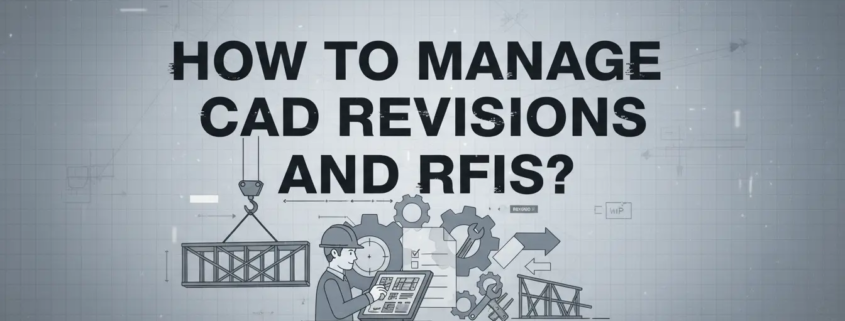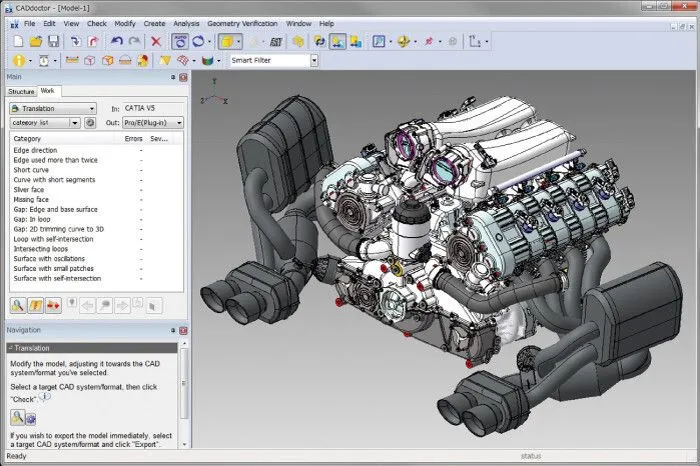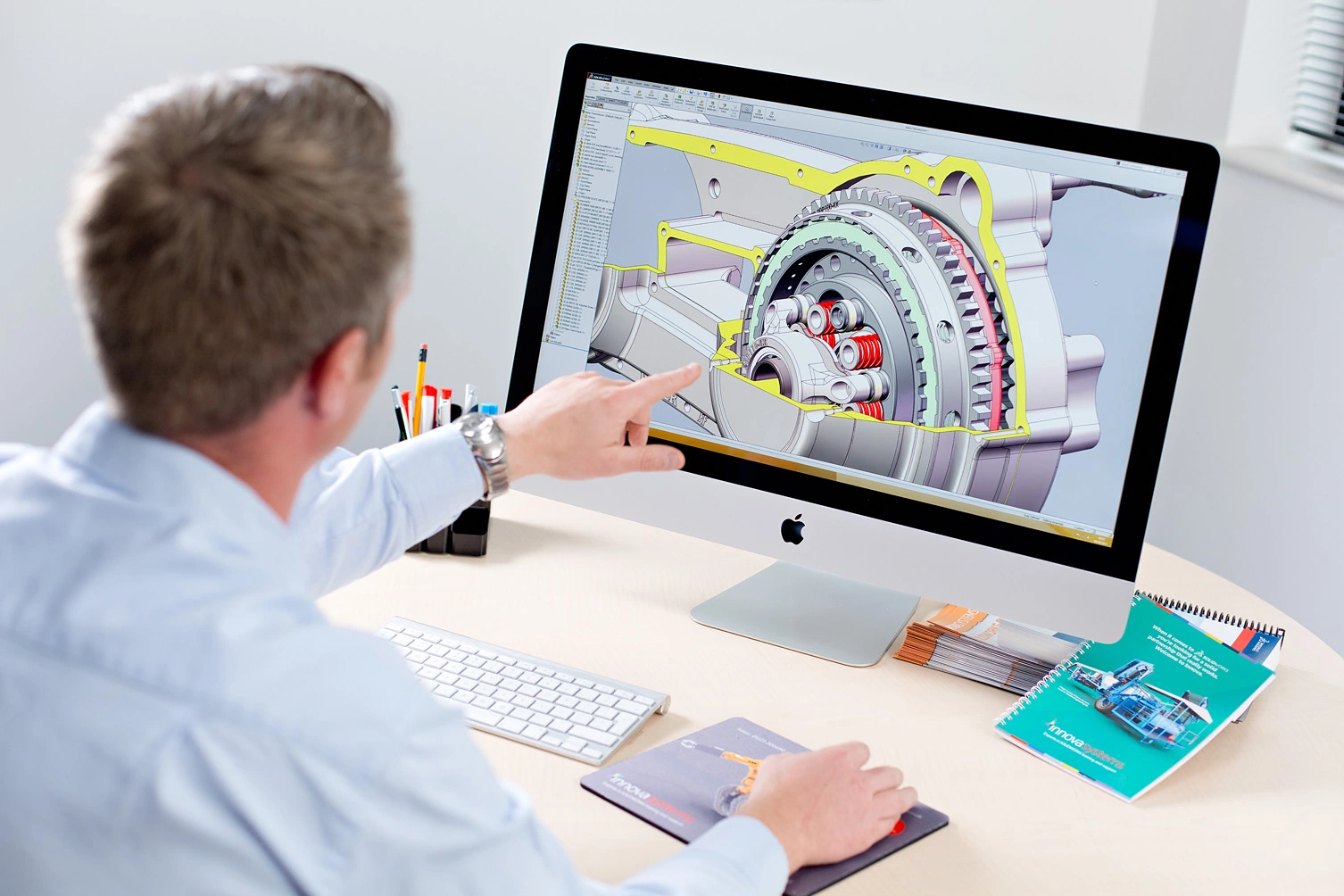How To Manage CAD Revisions and RFIs?
Projects don’t fall apart in dramatic ways most of the time. It’s usually something tiny. Someone grabs the wrong drawing because two versions looked almost identical. An RFI sits untouched because nobody realized it was waiting on them. A detail gets missed, then another one, and suddenly the work on site doesn’t match the intent on paper. Money goes fast when that happens. So does patience.
A surprising amount of rework on projects comes from simple information mix-ups—nothing technical, nothing complex. Just drawings that weren’t updated in time or questions that never reached the right person. People try to work around the gaps, and the gaps get bigger.
This guide is meant to slow all of that down. Not with fancy buzzwords or complicated frameworks, but with a clear explanation of how CAD revisions and RFIs should move through a team. What to track. What to avoid. Which tools actually help instead of adding noise? And a handful of metrics that tell you, without guesswork, whether your process is holding up or slipping.
If you’ve ever opened a folder of drawings and thought, “Which one is actually the latest?”, you’re in the right place.
Define Terms
Before going deeper, it helps to clear up two words that people mix up constantly: revision and version. They sound alike, but they behave very differently once a project gets busy.
A version is basically a snapshot, whatever state the file was in while someone was still working on it.
Exterior and interior designers save versions all day. Some are rough, some are halfway done, some never see daylight again. A revision, on the other hand, carries weight. It’s the change that has been reviewed, approved, and officially issued. When a drawing has a new revision, it means the project is now expected to follow that updated information. One is casual, the other is contractual.
Then there’s the RFI, the Request for Information. This usually comes from someone in the field or from a subcontractor who hits a moment of uncertainty: What did the designer mean here? Is this dimension right? Does this clash get resolved another way? They send the question up the chain because guessing is dangerous and expensive.
Why This Matters (Impacts & Costs)
Things rarely fall apart because of a single, dramatic mistake. It’s usually a slow slide until the project starts bleeding time and money in ways nobody notices until it’s too late. A wrong dimension makes its way to the field, or an RFI gets buried under email clutter, and suddenly, crews are standing around waiting for answers that should’ve been available days ago. The chain reaction is almost boring in how predictable it is, but the consequences aren’t.
Rework, Delays, and Disputes
When information is inconsistent, the fallout spreads quickly. Some of the most common problems:
- Crews build from outdated drawings, then have to tear out completed work.
- Schedules slip because a simple clarification took too long to reach the right person.
- Arguments break out over who approved what and when.
- Cost overruns pile up from changes that nobody tracked properly.
Rework alone can chew up a shocking portion of a project budget. It doesn’t matter how skilled the team is; if the information is wrong, the work will be wrong.
The Hidden Weight of RFIs
RFIs seem harmless at first. One question. One reply. Done. But multiply that across a full project and the picture changes quickly.
- Dozens, sometimes hundreds, can be issued on a single job.
- Each one needs to be logged, routed, answered, and recorded.
- Every delay in that cycle slows something else down.
- Poorly handled RFIs create a fog of confusion that spreads into design, procurement, and construction planning.
It’s not the RFI itself that causes trouble; it’s the pile of them that grows when the process is chaotic.
Good revision control and clean RFI handling aren’t “nice to have” habits. They’re the difference between a steady project and one that keeps stumbling over its own paperwork
Standards & Frameworks to Adopt
You don’t need a giant stack of rules to manage drawings, but having some structure saves you from the mess that happens when everyone names files however they feel like. Most teams eventually reach a point where they realize, usually mid-project, that the “we’ll figure it out as we go” approach was a bad idea. So it’s easier to borrow from systems that already exist instead of inventing another homegrown method that falls apart later.
ISO 19650 and the CDE
ISO 19650 gets thrown around a lot, and yes, the name sounds stiff, but the core idea isn’t complicated. Keep project information in one shared space. Label things in a way that makes sense. Track what stage a file is in. Don’t scatter drawings across random drives or email chains. The Common Data Environment is basically that shared space, nothing mystical.
The parts that matter most for day-to-day work:
- Files get names that actually tell you what they are.
- A drawing’s status (draft, shared, published) should be obvious without guessing.
- Revisions aren’t invisible; they’re labeled and traceable.
- Metadata follows the document around so nobody has to play detective.
It’s less about being official and more about preventing the “which version is this?” problem that ruins mornings on job sites.
The Project BEP (Even If Nobody Calls It That)
Most projects have some written (or half-written) agreement about how drawings will be exchanged. People call it a BIM Execution Plan, but it could just as easily be a set of rules scribbled together during kickoff. Whatever the form, it sets expectations: who uploads what, where files go, how often updates are issued, who approves changes, which naming system everyone is supposed to follow.
When a team sticks to it, life gets easier. When they ignore it, you start seeing multiple “latest” drawings floating around with different dates, and nobody knows which one the crew used that morning.
You don’t need to love standards. Just use them enough to keep chaos from creeping in.
Core Principles for Managing CAD Revisions
Keeping CAD revisions under control isn’t about creating another stack of rules. It’s about avoiding the quiet chaos that creeps in when several “final” files start showing up in the same folder. A steady framework cuts through that noise. Some parts are basic, almost boring. Others feel like guardrails that save a project when everything else is wobbling.
Single Source of Truth
A project collapses fast when people work from different files. One central home (a CDE or a shared repository) stops that drift. Everyone pulls from the same shelf. No duplicates lurking in email threads, no mystery folders.
Naming and Metadata That Actually Mean Something
Codes, tags, statuses, dates, disciplines, don’t need to sound fancy. They just need to be consistent. A file name should tell you what it is without making you click it.
Some useful bits to include:
- Discipline prefix
- Drawing number
- Revision code
- Status flag (WIP, shared, published, archived)
A Change Path You Can Trace
Changes move best through a simple path: propose → review → approve → issue. Nothing complicated. Just a record of who touched the file and why, so the story isn’t lost later. An audit trail also protects teams when memory gets fuzzy.
Mark What Changed
Revision clouds, markers, and stamps aren’t decorations. They show where the drawing shifted and save reviewers from hunting for every tiny alteration.
Permission Controls
Not everyone needs the keys. Limit who can push a file forward in its revision status. That one boundary prevents accidental releases, quiet overwrites, and half-baked updates from slipping into the official set.
Use Our Team’s Help To Manage Revisions With Ease
Core Principles for Managing RFIs
RFIs can spiral if nobody keeps an eye on them. One small question turns into a thread, then a pile, and suddenly half the team is chasing clarifications that should’ve been clear in the first place. Keeping RFIs clean and narrow helps everyone breathe. It also stops the project from turning into a maze of half-answered notes.
Keep Each RFI Tight
An RFI shouldn’t ramble. One question. One location. One reference. If the issue is on a particular sheet, name it. If it relates to a clause, point to the exact line. Anything vague tends to circle back later and waste time.
A few things worth including:
- Sheet or model element
- Drawing reference
- The exact point of confusion
- What the requester needs to move forward
Follow a Lifecycle You Can Actually Track
RFIs move through a simple chain: submit → log → assign → answer → close. Some teams skip a step, and that’s when items start disappearing. A clear register keeps every question visible, even the awkward ones that nobody wants to answer right away.
Tie Each RFI to the Drawing It Affects
An answer that floats around in isolation doesn’t help the model or the drawing set. Link the RFI to the exact revision or element it touches. When the response lands, the update should follow; not days later, not “whenever someone remembers,” but as part of the same loop. That connection keeps the design aligned with real-world decisions instead of drifting slowly off course.
Recommended Workflows (Step-by-Step)
Unlike CAD automation workflows, these look neat on paper. In reality, they twist and tangle if no one keeps a hand on the process. The goal is simple: make sure updates, RFIs, and revisions move through the team in a way that anyone can follow without guessing.
Before Design Handover / Issue for Construction (IFC)
Don’t just dump files into a folder and hope for the best. Freeze major releases. Lock the design baseline. Publish everything to the CDE. Include metadata. Dates, authors, revision codes — anything that tells someone later, this is the right file to use. Skipping this step is how crews end up building from outdated sheets.
When a Change Is Needed
Changes happen. They always do. Start in the PDM or CDE. Issue a proposed revision. Flag which sheets or models are affected. Make a record of the change request. If you skip documentation, you’ll regret it when someone asks, which version should we use?
When a Subcontractor Finds a Clash or Ambiguity
An RFI goes out. Reference the drawing number. Add coordinates if you can. Explain the proposed intent. Don’t leave anyone guessing what the question is.
Daily triage is crucial. Someone has to look at incoming RFIs, assign an owner, and set a response time. If you let them pile up, confusion grows faster than anyone realizes.
Closing the Loop
Once an RFI gets answered, don’t leave it hanging. That response triggers either a controlled revision or an addendum. Record it in the register.
Then issue the revised drawing. Add a clear revision stamp. Include transmittal notes. Traceability matters: anyone should be able to see, from start to finish, RFI → answer → revision → issued sheet. Without that, the process loses its value.
Tools & Systems | What to Use (And When)
Not every project needs the same tools. Sometimes simpler is better. Sometimes, you need a full-blown system to keep hundreds of drawings and dozens of disciplines from spinning out of control. The trick is knowing what fits your team and sticking to it.
Small Teams / Simple Projects
A single shared folder can work if the team is small. The key is discipline. Naming conventions must be followed. Transmittals must be controlled. If even one person starts saving files elsewhere, the “system” collapses quickly. It’s low tech, but it works when everyone actually uses it.
Medium / Large / Multi-Discipline Projects
Once you get more than a few dozen drawings, or multiple disciplines touching the same models, folders don’t cut it. You need a proper Document Management System or a Common Data Environment. EDMS works too. CAD and PDM integration is helpful here. The less manual copying and renaming, the better. Otherwise, you spend half your day hunting for the “latest” file.
Engineering-Heavy / Product-Centric Projects
When revisions are frequent, approvals are strict, and the stakes are high, a PDM or PLM system becomes necessary. Systems like SolidWorks PDM or Autodesk Vault keep track of every revision, who changed it, and when. They enforce rules to prevent unauthorized changes from slipping through. If the product or design is complex, this is almost the only way to stay sane.
RFI Tracking Recommendations
Never rely on email chains. They disappear, get lost, or get ignored. Instead, use the RFI module in your DMS or CDE. Integrated project management platforms also work. The goal is simple: every RFI is logged, tracked, and linked to drawings. Nothing is floating around with no record.
| Team / Project Type | Recommended System / Tool | Why It Works | Key Notes / Tips |
| Small Teams / Simple Projects | Shared folder with structured naming | Easy to set up, minimal overhead | Enforce strict naming rules, control who issues transmittals, review files regularly |
| Medium / Large / Multi-Discipline | Document Management System (DMS) or Common Data Environment (CDE) | Centralizes files, prevents duplicates, supports multi-discipline coordination | Integrate with CAD/PDM if possible; ensure all team members know workflow |
| Engineering-Heavy / Product-Centric | PDM / PLM (e.g., SolidWorks PDM, Autodesk Vault) | Tracks revisions strictly, enforces approvals, maintains audit trails | Requires training; stick to process to avoid bypassing controls |
| RFI Management | DMS/CDE RFI module or integrated PM platform | Keeps all RFIs logged, assigned, tracked, and linked to drawings/models | Avoid email threads; link every RFI to impacted revisions for traceability |
Change / Revision Documentation (What to Include on Issued Sheets)
When a drawing is issued, it shouldn’t feel like it’s floating in a vacuum. Everything that changed needs to be visible. If someone opens it later, they should understand what’s different without guessing.
Revision Cloud or Delta Callout
Mark the areas that changed. A cloud around a wall adjustment, a delta symbol next to a detail, anything that shows where attention is needed. Don’t just bury it in the drawing notes. If no one can see what changed at a glance, the risk of mistakes jumps immediately.
Revision Table
Every sheet should have a table somewhere obvious. The table doesn’t need to be fancy, but it must include the essentials:
- Revision code: the label that tells you which version this is.
- Description: a brief line explaining the change.
- Date: when the revision was issued.
- Prepared by: who made the change.
- Approved by: who signed off on it.
Transmittal Note
If the revision was triggered by an RFI, an addendum, or a bulletin, mention it. Reference the exact RFI number or document so anyone looking later can follow the chain. A sheet without this context is like a story missing the middle chapter. It looks complete, but the reasoning behind the change is lost.
KPIs and Metrics to Track
If you want to know whether your CAD revision and RFI process is working, you need something more than a gut feeling. Numbers don’t lie, and tracking a few simple metrics will quickly show where the friction points are.
● RFI Count per $1M or per 1,000 Drawing Sheets
Too many RFIs? It usually means drawings aren’t clear enough or changes aren’t being communicated properly. Track them relative to project size so you have context.
● Average RFI Response Time
Measure in days. If responses lag, downstream work slows. Even a single delayed RFI can cascade into multiple schedule slips.
● % of Drawings Reissued Due to RFI
Shows how many drawings had to be reissued because of questions that could have been caught earlier. Lower numbers usually mean better clarity upfront.
● Time Between RFI Answer and Issuance of Revised Drawing
A fast answer isn’t enough if the updated drawing doesn’t reach the team promptly. Track the end-to-end cycle.
● Audit Completeness
Check what percent of drawings have the required metadata. Missing metadata is a silent killer, it breaks traceability and slows approvals.
These aren’t just statistics. They’re signals. They tell you whether the system is helping or just creating paperwork.
Common Failure Modes & How to Avoid Them
Even the best workflows fail if small, predictable mistakes creep in.
● Email-Based RFI Chains
These are invisible disasters. Threads vanish, replies are missed, and nobody has a clear record. Fix it by enforcing the use of a CDE or centralized logging system. Every RFI stays visible and traceable.
● Poor Naming Convention
Inconsistent file names are deceptively dangerous. One wrong or ambiguous label, and the wrong drawing gets used in the field. Solve this with training and validation rules at check-in. Make it a rule, not a suggestion.
● No Single Owner
If everyone assumes someone else is responsible, nothing happens on time. Assign a document controller or a lead appointed party, as recommended by ISO standards. Someone must own the drawing and RFI process.
When these failure modes are addressed, the process becomes quieter, faster, and less stressful. The work gets done right the first time, and the team stops chasing ghosts.
Implementation Roadmap (How to Adopt Across a Team)
Getting a CAD and RFI process in place doesn’t happen overnight. You can’t just hand out rules and expect them to stick. People forget. They skip steps. Files appear in the wrong place. So break it down into parts. Make it messy at first if needed, but controlled.
Phase 1: Naming and CDE Rules, Quick Wins
Decide how files are named. Decide where they go. Decide what basic info travels with them. Pick something simple that actually gets used. A folder on a server. A cloud space. Don’t overthink it. Quick wins matter more than perfect systems at this stage.
Phase 2: Pilot on One Package
Take a single set of drawings. Run it through the process. Everyone follows the check-in rules. Train the team on what’s expected. Things will go wrong. That’s fine. The mistakes are lessons, not failures.
Phase 3: Expand Across Disciplines
Once the pilot survives, roll it out across the other teams. Add PDM or PLM if you need them. Link RFIs to drawings. Make sure changes get reflected in the right places. The system has to actually connect pieces of work, not just exist somewhere.
Phase 4: Continuous Adjustment
Watch the numbers. See how many RFIs pop up, how fast they get answered. Check which drawings keep getting reissued. Tweak the rules. Fix bottlenecks. Repeat. The process is never “done.” It gets better if you keep at it, slowly, steadily.
FAQs
What is the difference between a CAD revision and a version?
A version is just a working copy. A revision is approved, issued, and tracked. Only revisions count for construction and official documentation.
Why do RFIs slow down projects if they are answered quickly?
Even fast answers don’t help if the update doesn’t reach drawings or models immediately. Linking answers to revisions is what prevents delays and confusion.
How do I keep multiple disciplines from overwriting each other’s drawings?
Use a single source of truth, like a CDE or PDM, with strict naming conventions and clear permissions. It prevents files from wandering or being misused. You can also use cloud-based CAD collaboration to monitor every step throughout the project timeline.
What should every RFI include to avoid back-and-forth?
Include drawing references, sheet number, coordinates if needed, and a clear question. One issue per RFI keeps answers focused and traceable.
How can small teams manage revisions without complex software?
Structured folders, consistent naming, and disciplined transmittals can work. The key is everyone following the same rules, no shortcuts, no guessing.
Why is metadata on drawings so important?
Metadata keeps track of revision, status, author, and approval. Without it, tracing changes, audits, or answering RFIs becomes confusing and time-consuming.
How do I measure if my RFI process is effective?
Track the number of RFIs per project size, average response time, how often drawings are reissued, and whether metadata is complete. These numbers reveal friction points.
What’s the risk of relying on email for RFIs?
Email threads get lost, ignored, or misfiled. RFIs need a central, logged system to stay visible and linked to the relevant drawings and revisions.
How often should a project team review KPIs for revisions and RFIs?
Regularly. Weekly if possible. Patterns show where confusion, repeated questions, or delays are happening. Waiting too long lets problems multiply unnoticed.
Can a single document controller prevent most RFI and revision chaos?
Almost. One person owning the process enforces rules, tracks updates, and makes sure revisions and RFIs don’t disappear. Accountability keeps the system alive.
Key Takeaway
Messy drawings and unanswered RFIs cost more than money. They cost time, patience, and sometimes a whole day on site trying to figure out what changed. When revisions are tracked and RFIs handled properly, rework drops. Teams move faster. Approvals aren’t a guessing game. You can see who did what, when, and why. Traceability isn’t just a buzzword, but what keeps projects from spinning out of control.
You don’t need to overhaul everything at once. Pick one thing this month. Start logging RFIs in a central register. Or enforce a naming standard that everyone actually follows. Small steps create visible changes. One clear revision table, one disciplined RFI, one sheet that’s unambiguously the latest version—that alone prevents headaches and saves hours. Do something tangible. Watch the chaos shrink. The system doesn’t fix itself, but your team can, one step at a time.