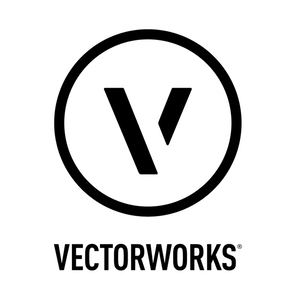Best BIM Software Comparison Worldwide
Building Information Modeling represents one of the most significant revolutions in the architecture, engineering, and construction industry ever since it enabled the creation of digital models of physical spaces and assets. BIM is crucial software in the design, management and maintenance of building and infrastructure projects with more efficiency, accuracy and collaboration with architects engineers contractors and facility managers.
What is BIM Software?
Building Information Modeling is defined as the creative and management of digital representations of physical and functional characteristics of places. It is part of an overall process that generates and manages data regarding a building throughout its lifecycle. BIM software allows professionals to visualize various parts of the building simulate the construction process and collaborate across disciplines for better decision making processes.
BIM software differs dramatically from other CAD (Computer Aided Design) tools because it works as a guide to a more detailed, data-based approach toward the developing stages of any building. BIM tools allow the creation of 3D models, which can include geometry information in addition to material property information, schedules, cost, and energy efficiency data.
Best BIM Software in the World
The following comparison table offers a summary of some of the best BIM software options used worldwide. These platforms differ in their capabilities, with each offering specialized features designed for specific needs. We’ll go through each software in detail, highlighting its pros and cons.
| Software | Developer | Key Features | Best For | Platform |
| Revit software from Autodesk | Autodesk | Parametric design
Multi disciplinary coordination advanced visualization tools cloud collaboration and automatic documentation generation. |
Architects
Engineers Contractors |
Windows |
| Archicad | Graphisoft | Intuitive design tools and cloud based collaboration and BIMx mobile app or open BIM integration and customizable interfaces. | Architects Building Designers | Windows, Mac |
| Tekla Structures | Trimble | Detailed structural design and 3D modeling and real-time collaboration and advanced fabrication tools for steel and concrete structures. | Structural Engineers and Contractors | Windows |
| Bentley Systems | Bentley Systems | Open BIM platform, infrastructure-focused design tools, lifecycle management, real-time collaboration, and robust project management capabilities. | Infrastructure Designers or Engineers | Windows, Cloud |
| Vectorworks | Vectorworks | Multi discipline BIM tools and cross platform support and cloud based collaboration and strong 3D modeling capabilities. | Architects and Designers and Landscape Architects | Windows, Mac |
| Allplan | Allplan | Open BIM support and 3D modeling and rendering and project management tools and integration with various design tools. | Architects and Engineers and Contractors | Windows, Mac |
| Chief Architect | Chief Architect | Residential design focused tools and advanced 3D modeling and automated building components and intuitive design interface. | Residential Architects and Home Designers | Windows Mac |
| BricsCAD | Bricsys | AI powered design tools and 3D modeling and open BIM support and customizable workspace and cloud based collaboration features. | Architects or Designers or Engineers | Architects or Designers or Engineers |
1. Revit software from Autodesk
Revit software from Autodesk is probably the world’s best BIM, as well as probably the single most popular software in the whole BIM world. Revit is an all-in-one solution applied to building architecture, engineering, and construction for building design, structural modeling, and systems design. Through its parametric modeling capabilities, the user of Revit produces intelligent data-driven designs that will update themselves when the underlying model has changed.
Key Features
- Parametric Modeling: Revit is all about parametric modeling. This implies that if a specific part of the building design changes, then all other automatically adjusting associated components occur.
- Multi-discipline Design: It provides a package including architecture, structural engineering, and MEP design tools.
- Cloud Collaboration: It offers Autodesk BIM 360, allowing online real-time cooperation between project teams irrespective of location.
- Visualization: Advanced 3D visualization tools provide a better understanding of the design by architects, engineers and clients before it goes to construction.
- Documentation: It automatically creates construction documentation and schedules from the model, which helps cut down errors and shorten project timelines.
- Best For: Suitable for large projects with close collaboration across disciplines. This software is meant for most architecture firms, as well as MEP engineers, and structural professionals.
- Pricing: Revit uses a subscription pricing model. It can range from $2,545 per year but sometimes would be more depending on the subscription plan. Only available for Windows.
Pros
- The industry standard software with numerous features.
- Sharp teamwork and documentation skills.
- Features are continually improved and enhanced.
- It also interacts nicely with other Autodesk tools such as AutoCAD and Navisworks.
Cons
- Extremely cost-prohibitive for small firms.
- Extremely steep learning curve for the new user.
- Extremely slow performance with large, complex models.
2. Archicad
Archicad, by Graphisoft, is one of the most powerful BIM tools that are perfect in use for architects. It is well-known for its easy interface, brilliant architectural design possibilities, and complex BIM tools. Archicad facilitates real-time collaboration over disciplines and interfaces flawlessly with other tools using open BIM standards.
Key Features
- Open BIM Integration: Archicad is an open standards supporter, therefore enabling interoperability with other BIM tools.
- Cloud-Based Collaboration: BIMcloud by Archicad allows real-time collaboration between several users of a single project.
- Advanced Visualization: Archicad has well-equipped rendering capabilities, along with a mobile app known as BIMx that allows for an able presentation of designs to your clients at the site.
- User-friendly interface: Archicad is intuitive. In other words, it possesses an easy-to-read interface that makes it easy for new users.
- Extremely high degree of customization to adapt to specific project workflows.
- Best For Archicad is ideal for architectural firms especially those focused on residential, commercial and mixed use projects. Its powerful design tools and collaboration features make it suitable for architects working on complex and large-scale projects.
- Pricing: Archicad operates with subscription-based pricing that begins at about $3,500 annually and has various plans depending on the size of the project and collaboration requirements among team members. It supports both Windows and Mac.
Pros
- Relatively easy to learn and the interface is intuitive.
- Very powerful collaboration tools, especially for larger teams.
- More adaptable for architects and designers in terms of design and planning
- Good 3D visualization and rendering capacities.
Cons
- Lacks as many features in structural engineering compared to Revit or Tekla.
- Premium features from the software might be a little too expensive for smaller organizations.
3. Tekla Structures
Tekla Structures is a BIM solution by Trimble, primarily customized towards the structural engineering and construction market. It is primarily designed for highly detailed structural modeling, especially for steel and concrete structure applications. This suits large, complex structures wherein modeling of different parts of structures needs to be quite accurate and precise.
Key Features
- Crystalline detailed structural modeling The Tekla Structures allows for high accuracy in the modeling of steel, concrete, as well as mixed material structures.
- Real-time collaboration This application supports multi-disciplinary collaboration and interfaces with all of the other products of Tekla for fabrication and construction.
- Advanced reporting Tekla produces detailed reports with complete quantities, material specifications, and construction schedules.
- Integration with ERP Systems It can be integrated with enterprise resource planning (ERP) systems to streamline the whole process of construction.
- Fabrication Tools: Tekla has all the tools for fabrication drawing and material list creation, so it is awesome for construction teams and fabricators.
Best For: Tekla Structures is best suited for structural engineers, steel fabricators, and contractors dealing in large-size construction operations and need accurate modeling of structural components.
Pricing: Tekla Structures operates on a subscription-only business model that starts at approximately $2,000 a year, and is the only available Windows.
Pros
- Good for structural modeling, especially in steel and concrete designs.
- Project management and reporting features are strong.
4. Bentley Systems
Bentley Systems offers a portfolio of BIM software, and the lead product is OpenBuildings Designer. It emphasizes infrastructure work and represents architects, engineers, and builders working on large projects such as railways, bridges, and airports. Its lifecycle management approach empowers professionals to start managing the project from design to maintenance.
Key Features
- Infrastructure Design: It mainly supports large-scale infrastructure projects, like highways, bridge works, and water systems.
- Interoperability: Supports all other BIM software and CAD tools, thereby adhering to open standards.
- Lifecycle Management: This feature equips tools for asset management at an organizational level so that infrastructure can be constantly maintained and optimized over time.
- Cloud Collaboration: Teams can collaborate in real-time through Bentley’s ProjectWise collaboration platform.
- Advanced Analysis Tools: Provides simulation and analysis tools that address concerns over structural integrity, energy efficiency, and environmental impacts.
Best For: Major engineering and infrastructure projects that demand detailed analysis, precise design work, and long-term asset management. Pricing: Bentley Systems is paid by subscription, which is project-size and scope-based. Price quotes are available on request. It is compatible with Windows and can be deployed using cloud-based tools.
Advantages
- It is very suitable for infrastructure-related projects.
- Advanced analysis and lifecycle management
- High interoperability with other design software
Cons
- A confusing interface might discourage beginners.
- Pricing is not transparent, which is relatively expensive for small projects.
5. Vectorworks
Vectorworks is a multi discipline BIM and CAD that targets architects, landscape designers, and interior designers. The software is designed for 2D drafting, 3D modeling, and BIM, which puts it in a class of excellence based on various aspects of design applications. This software is preferred due to its flexibility and powerful rendering tool capabilities.
Key Features
- Multi-discipline support: Architecture, landscape, and interior design.
- Cross-platform compatibility: Effectively works on Windows as well as Macs for greater flexibility of users.
- Powerful rendering: Renderworks delivers high quality advanced rendering for easy visualization.
- Collaboration through the cloud: Vectorworks Cloud Services supports project teams through efficient collaborative work.
- Workflow customizable: Tools offered in the package can be customized to suit the specific needs of a project
Best Suited For: Vectorworks is suitable for small and medium-sized firms requiring a flexible, multi-discipline tool for architectural and landscape design.
Price: Vectorworks provides subscription plans at $2,400 per year. It comes with Windows as well as the Mac variant.
Advantages
Very versatile; it supports multiple disciplines.
Good rendering tools for presentation.
Reasonably priced compared to other high-end BIM tools.
Disadvantages
It lacks a few advanced features for large-scale construction projects.
The steeper learning curve for non-tech users.
6. Allplan
Allplan is a powerful BIM product that falls under the Nemetschek Group. It supports each phase of designing and constructing. This solution provides precision and flexibility; therefore, it finds huge acceptance in Europe, especially for architectural designing, engineering, and construction planning.
Key Features
- Open BIM Support: It ensures co-existence with other tools via open standards.
- Integrated Design Tools: It combines 3D modeling with the capability to do structural analysis for proper management of projects.
- Highly Detailed Documentation: The development of exact construction documents and schedules is done automatically.
- Collaboration: Provides access to various cloud-based tools for effective teamwork collaboration
- Workflow Customization: Flexibility to change the application according to the nature and type of project.
Allplan is best suited to architects or engineers and contractors who require a comprehensive BIM tool for complex projects.
Allplan pricing starts at twenty four hundred dollars per year. The software is compatible with both Windows and Mac platforms.
Pros
Precision-based solutions
Open BIM ensures proper coordination with others
Functional and useable functionalities for designing as well as under construction
Cons
Low adaptability of the software beyond Europe
Slightly complex interface for beginners
7. Chief Architect
Chief Architect is a niche BIM software customized specifically for residential architects, interior designers and home builders. It is worth mentioning its user friendly interface and its intuitive designing tools, which make it easy to draw out detailed 3D models and floor plans.
- Residential Design Focus: Truly suited for residential design and remodeling work.
- 3D Visualizations: Helps in creating photorealistic renderings to enable clients to see their designs.
- Automated Components: Supplies automated components such as walls, roofs, and stairs.
- Material Estimation: This software automatically creates a material list based on the design.
Chief Architect is best suited for professionals dealing with residential projects or remodels and custom home designs.
Chief Architect is available as a one time purchase for twenty two hundred dollars. It is offered for both Windows and Mac.
Pros
Good for residential design
Easy to learn, intuitive
Delivers high-quality visualizations
Cons
Not ideal for massive industrial companies
Not advanced collaborative capabilities
8. BricsCAD
BricsCAD is an affordable BIM and CAD software with AI-based design. It is particularly useful for companies that require a mix between 2D drafting and 3D modeling. BricsCAD supports open BIM standards, making it flexible and applicable for wide-ranging projects.
Key Features:
- AI-Based Designing: the automatic repetitive process of designing to save time and produce work More
- 3D Modeling: Provides strong functionality for explicit 3D modeling.
- Open BIM Support: Interoperable with every other software in the BIM environment.
- Customizable Interface: Users can customize their workspace
Good for: BricsCAD is ideal for small and medium-sized businesses looking for an affordable but very powerful BIM environment.
Cost: BricsCAD pricing starts at $750 per year. This makes it one of the more inexpensive BIM software solutions.
Advantages
BricsCAD is cheaper.
Strong 2D and 3D design.
Open standards are supported for better integration.
Disadvantages
Lacks advanced features compared to competitors.
A smaller user community.
Conclusion
Choosing the BIM software depends largely on the needs, complexity of the project, and budget. Leaders in the industry include both Autodesk Revit and Archicad, best suited for large-scale projects with intense multi-disciplinary coordination. For structural engineering, Tekla Structures stands on its own pedestal. For infrastructure design, it is Bentley Systems. Chief Architect and BricsCAD are excellent value for money for small firms or for residential projects.
When one decides, there must be factors that cut across determining scalability, integration with tools the firm is applying, and a learning curve for the team. Investment in BIM software thus yields great efficiency gains, advantageous project outcomes, and higher satisfaction levels among clients.